Aliasing commands
You can “alias” commands to create shortcuts. If there is a popular set of commands or inputs you can create a alias which points to those commands and executes them, for example, I would like to alias opening the Google Chrome Browser.
alias chrome="/usr/bin/open -a \"/Applications/Google Chrome.app\""
To open this website from the terminal, execute:
chrome https://dewberry.dev/
This alias will only be available in the current shell, to make them persist and available in future shell sessions they must be included in your shell’s config file - for many Linux machines and older Mac OS, edit the ~/. bash_profile and include the alias definition (as above) there. For Mac users and those with the ZSH shell, edit and include your aliases in ~/.zshrc.
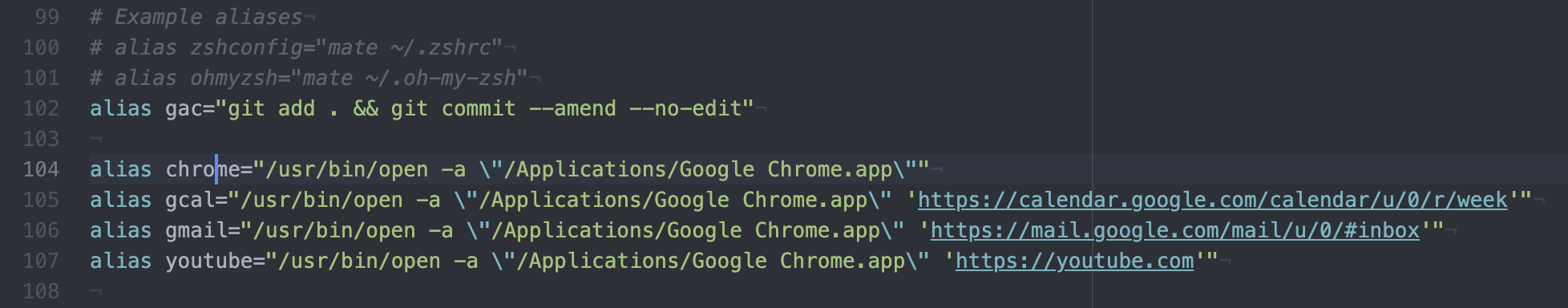
git aliases
Sometimes I want to make a minor edit, add and commit all files without creating a new commit - I wish to edit the existing and retain the same commit message. Typically I would do the following:
git add . && git commit --amend --no-edit
This looks like a perfect usecase to alias
alias gac="git add . && git commit --amend --no-edit"